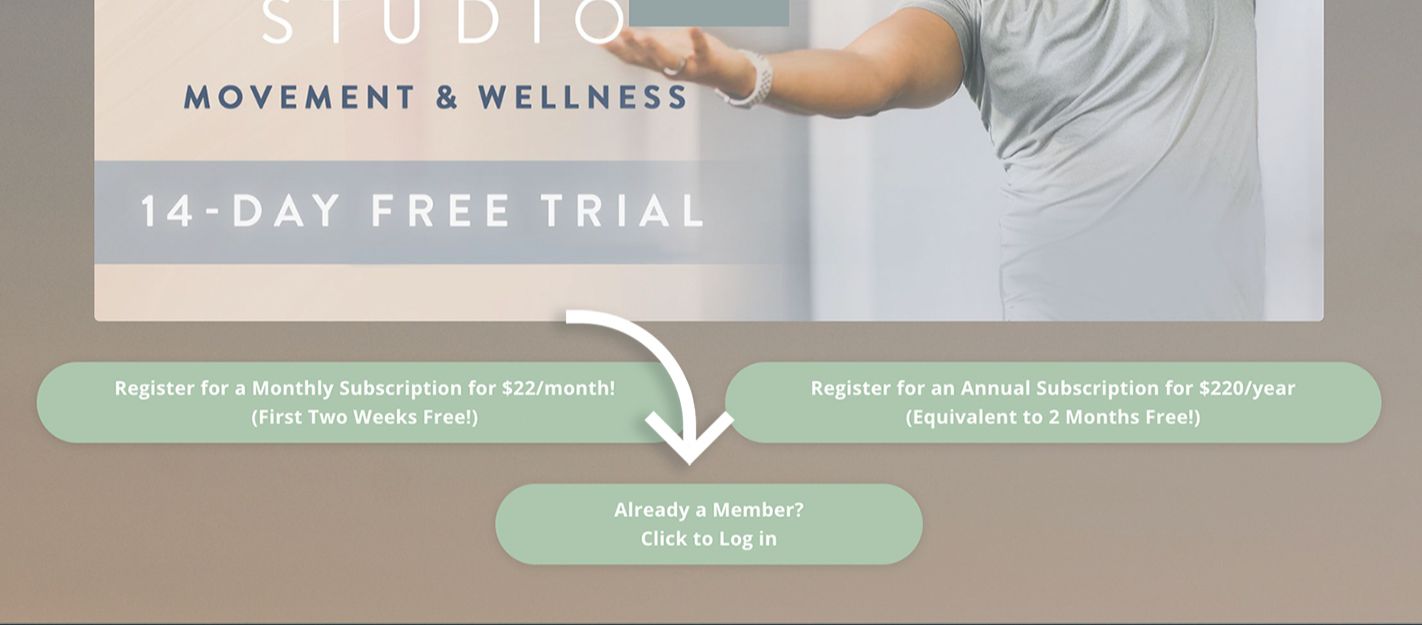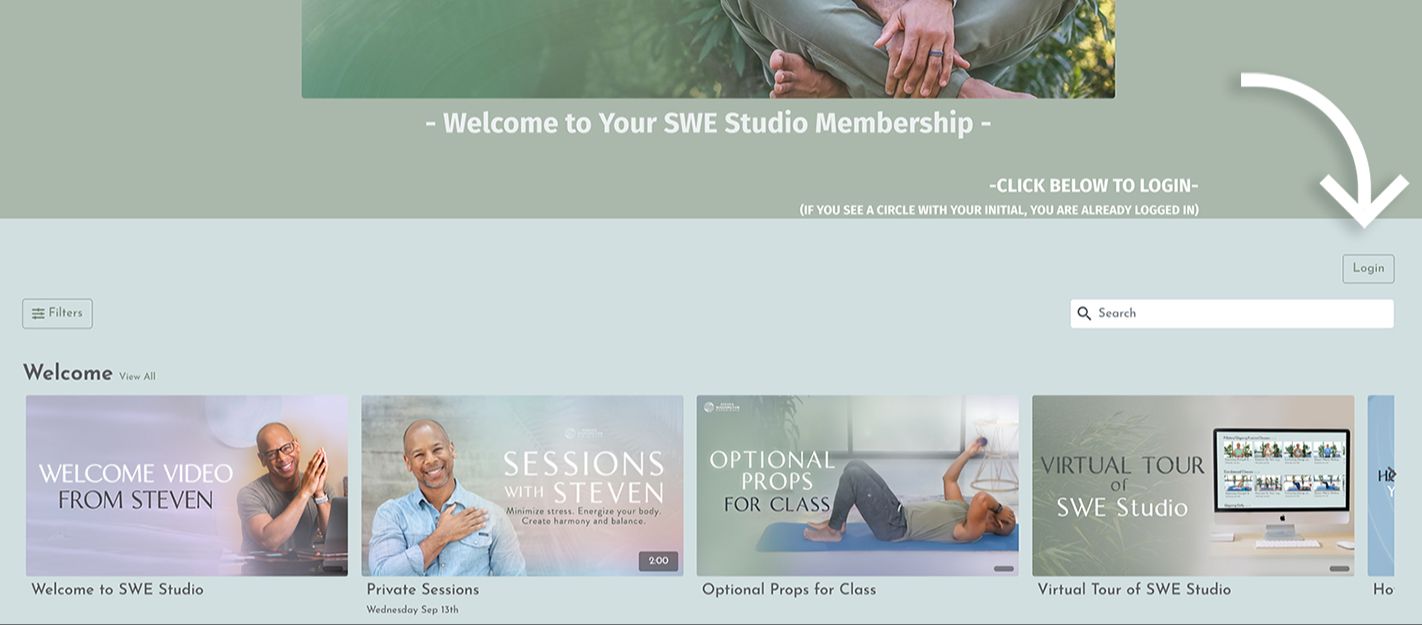HOW DO I LOGIN TO THE SITE SO I CAN SEE THE PRODUCTS I'VE PURCHASED?
You'll know you're logged in already if you see MY LIBRARY as a link in the menu bar across the top of the site. You can always click there to view the products you've purchased. If you aren't logged in, you'll see a Login option in the menu bar across the top of the screen. Click that to login with your login credentials. Once you login, you'll be taken directly to your Library so you can view your products.


HOW DO I DOWNLOAD AN MP3 FILE THAT I'VE PURCHASED TO MY COMPUTER?
Upon completing your purchase you will automatically be taken to the My Library section of the website, which is where all of your purchases from this website are neatly stored for you. You can select View Product there, then scroll down and click where it says DOWNLOAD NOW. This will save the file to your downloads folder or wherever you've directed your computer to save your downloaded files.

HOW DO I DOWNLOAD AN MP3 OR A WORKSHEET FROM A COURSE I'VE PURCHASED?
Once you purchase a course, you'll find it inside your Library. Once you select the course, you'll want to scroll down and select a module and click through into the module. When you're on the page where the video player is, look on that page for the Downloads section. Depending on the type of device you're on, the download(s) will either be at the very bottom of the page below the comments, or on the right hand side of the page. Click on the file you want to download in order to download it.
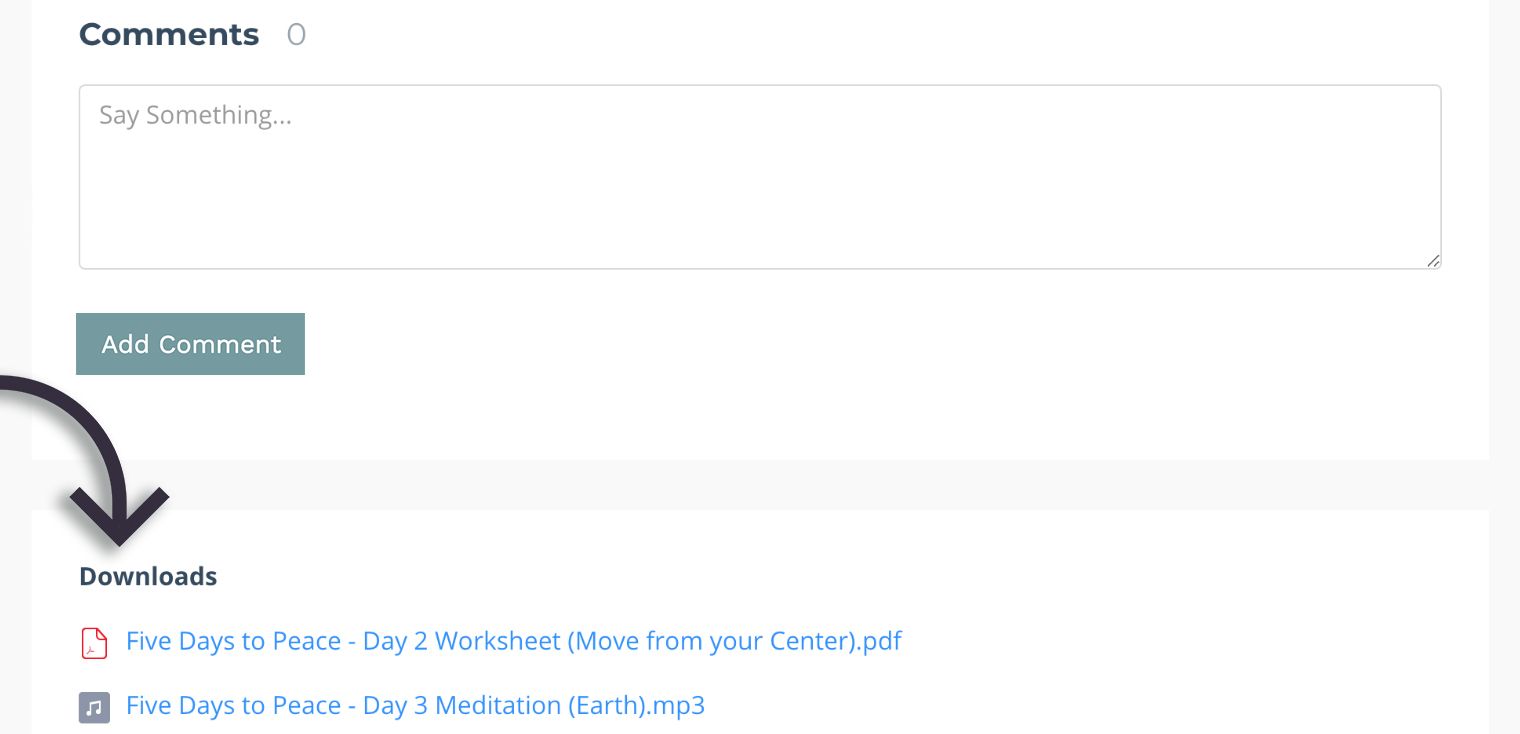
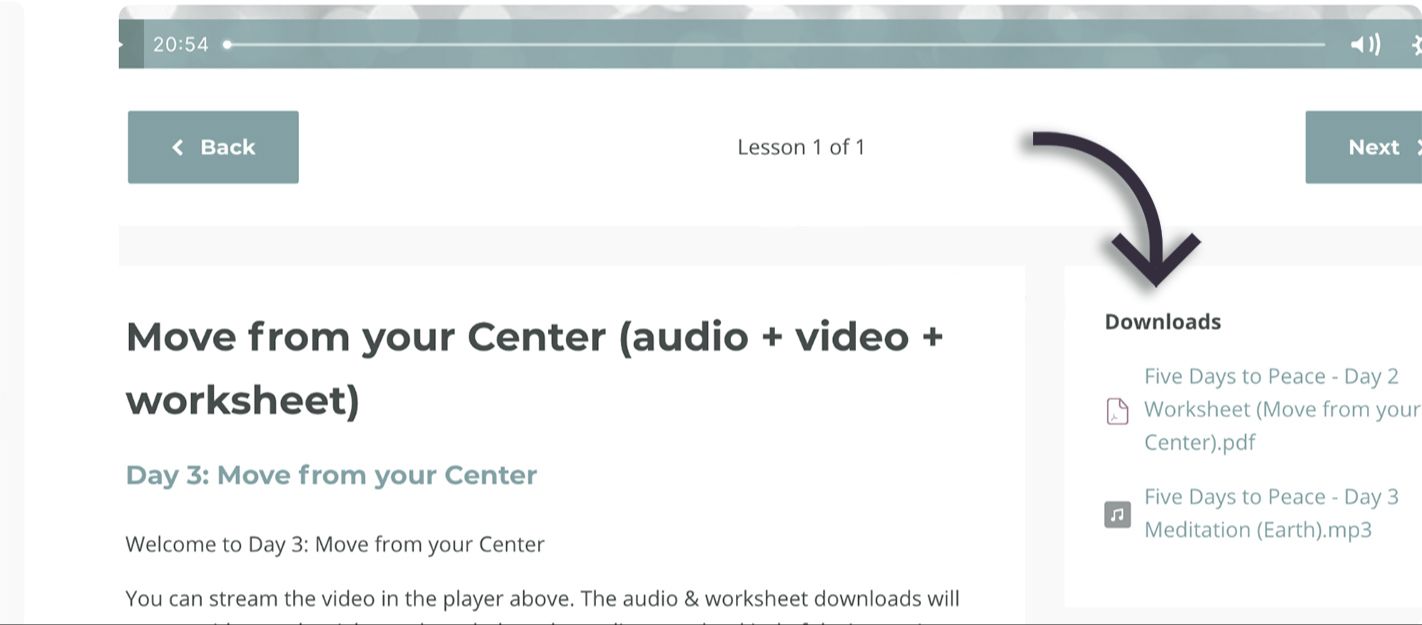
HOW DO I DOWNLOAD AN MP3 DIRECTLY TO A MOBILE DEVICE (SUCH AS A SMART PHONE OR TABLET)?
If you've purchased an MP3 from the store, you can always stream it on your mobile device, but if attempting to download directly to a mobile device, the downloads may not function properly. For best results, please download to your computer, then sync to your mobile device. If you do not have access to a computer, you may require a third party app to be able to successfully download. Apple does not allow direct downloads of MP3s to their mobile devices. You will need to download to a computer, add to iTunes and sync to your iPhone/iPad for the file to play properly on your Apple mobile device.
WHY CAN'T I ADD MULTIPLE ITEMS TO A SHOPPING CART?
Once you make a purchase on the site, your payment information is encrypted and stored on a secure server so that any time you want to purchase something from the store, it's as easy as clicking purchase and clicking again to confirm the order. This is much more efficient than having to re-enter payment information each time you want to order something.
HOW LONG WILL MY PRODUCTS (MP3s, COURSES, ETC.) BE AVAILABLE FOR?
Once you've purchased a product, it will always remain in your Library so you can access it, or download it (if applicable) at your convenience.
Sessions with Steven
What is Qigong?
Who is Qigong suitable for?
What happens in a Session?
How do I prepare for my Session?
What happens in a 4-Session Package?
What is your Cancellation Policy?
What happens after a Session?
Do you have a Gifting option?
SWE STUDIO
How do I log into my account?
- Visit Steven’s SWE Studio page, HERE
- Once there, click the button that says, Already a Member? Click to Log in, which will take you to the members’ page.
- To log in for the first time, click on the Login button below right of the large photo of Steven at the top of the page. Enter the email address you use for your SWE Studio membership and set up a new password. Once you are logged in, you’ll likely remain logged in and you’ll notice a circle with your initial which is confirmation of that.
- The next time you go to your membership, if you see a circle with your initial, it means you are already logged in. If not, sign in with your email address and the new password you set up.